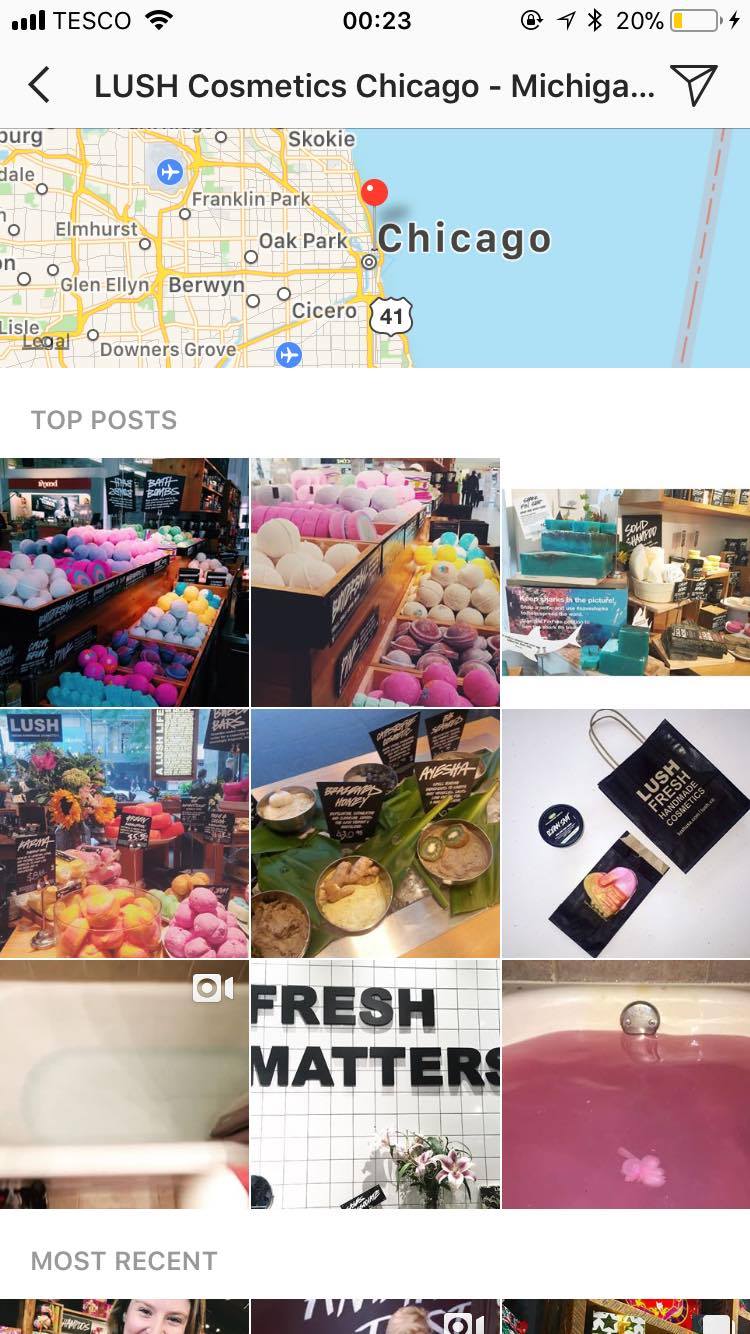How to Create And Use Instagram Location Tags to Drive Customers to Your Business
/When browsing Instagram, you'll notice that many people's images, videos and stories are tagged with specific locations - most often their business name or locale. Tagging your Instagram posts with a location can be a great way to increase exposure for your business. In this post, I'll explain how and highlight specific examples for you to try.
The benefits of tagging your location in Instagram
One of the biggest reasons for tagging your business' location is Instagram is that Instagram offers, in its search, an aggregate view of all posts that have this location tagged, similar to what it does for hashtags. When people are searching on Instagram for cool stuff to do or interesting places to go in a certain spot, there's a chance your business will appear, along with all the photos and videos tagged there - both by you, and your customers. How's that for encouraging people to visit you?
Similarly, another benefit of tagging a location to your business that it'll start to appear in the Places and Nearby Places sections of Instagram & Facebook - another chance for people to find your business when they're looking for something local to them.
How to Create An Instagram Location Tag
Although you can use a location tag in Instagram to get your business in front of people in a certain city or specific area (e.g., Chicago, or Cameden in London), you ideally also want the exact physical location of your business - and its name - to be one, too.
if you already have a Facebook Page for your business, then chances are your business will already appear as a location choice on Instagram. However, if you can't find your business when trying to tag a location to your Instagram posts, you'll need to create one for it... using Facebook. Since Facebook owns Instagram, a lot of its data is shared and this is what'll happen here. You'll create a location (or Place as its called) in Facebook and that will later appear for use on Instagram.
To start, make sure you are physically located at your business and fire up the Facebook mobile app (the main app for personal use, not Pages).
- Tap Check In underneath the status update box.
- When you try to Check in, Facebook will show you nearby locations that already exist. Since you want to create a new one, type your business name into the "Where are you?" search bar.
- Ignore any more suggestion that pop up, and tap the "[your business name] in [your location] box.
- Fill in the required information (Category, address) and create the Place. Do note that if you choose “Home” as a category, the Location will not show on Instagram. You need to include the Location in a proper category and the location must also be public.
- If you wish, tap the camera icon to upload a photo to represent your location.
- Check-in to the location and share it. You must use this new location on Facebook at least once before it’ll show on Instagram.
You should now, in theory, be able to select your Location inside Instagram when creating a post. Anecdotal evidence (including in my own experience) suggests that the process of your location appearing inside Instagram is not instant, so do be patient.
Note: You can also use a public Facebook event as a location. Just like a location, you can tap the event name to view all photos and videos shared publicly at that event or location.
Instagram Location Tagging Strategies for Business
With your Instagram location now setup, with a bit of effort - like posting and tagging the location regularly, and encouraging patrons to do the same - you should start to see results. On top of that, let's look at a selection of strategies that use location tagging to boost your business:
Location Stickers in Stories
Instagram Stories lets you add an interactive, digital sticker to photos or videos that are based on your location. When the sticker is tapped, the user will be redirected to the search results page and will be able to learn more about your business by viewing all posts that have been tagged with your location - another opportunity to convert Instagram users into new customers.
How to add a location sticker to your Instagram story:
- After creating your Story, tap on the sticker icon, which looks like a square smiley face, at the top of the story screen and select the location sticker option.
- Type the name of the location you want to use and select a corresponding name from the list that appears.
- You can then rotate, resize, or move the location sticker, as well as add text to your story, for example, and once you are done with editing, click Next to upload your story to Instagram
Interact with location posts
When your physical store location has a tag in Instagram, it is wise to keep on top of its (and other local location tags) as much as possible. The area surrounding your business may have a plethora of content your brand can use to further engage users.
Encourage sharing content to your location or hashtag
Promote your location and encourage users to share content to it. You could even run an Instagram contest to get users to engage more with your location. Set out the rules and make sure entrants tag your specific location correctly. Where Stories are concerned, be sure to encourage your customers to tag your location in them with a sticker!
Use your location to find local influencers
Digging into the people who interact with your location and those surrounding it is a savvy way to find people who you might be able to partner with to promote your business. For example, imagine you want to get the word out about a new product launch or upcoming event, and you want to find local people - Instagram influencers with a sizeable, engaged audience - who might be the right fit to help you promote it. In the Instagram search bar, ensure the Places tab is selected and type in your location. Browse through the results to see which users would be a good match for your brand, then DM to see if they might be interested in partnering with you.
Don't forget hashtag locations
Although this post is more over about tagging a whole Instagram post with a location, utilizing ordinary descriptive hashtags on Instagram (e.g. #coffeeaddict, #mondaymotivation, #redvelvetcake) can give your content more visibility - but you can also use hashtag locations like #london or #miami to give your content the chance of being suggested to people who are near you.
Over to you
Do you make the best use of location tagging on Instagram for your business? Will you be putting any of the strategies above to use? Let me know in the comments below!
Andrew Macarthy is a social media consultant and the author of the #1 Amazon Web Marketing Bestseller, 500 Social Media Marketing Tips.
Buy 500 Social Media Marketing Tips
Amazon US: http://www.amazon.com/dp/B007L50HE6
Amazon UK: http://www.amazon.co.uk/dp/B007L50HE6
Follow Me:
http://www.facebook.com/500socialmediatips/
http://www.pinterest.com/andrewmacarthy
http://www.twitter.com/andrewmacarthy