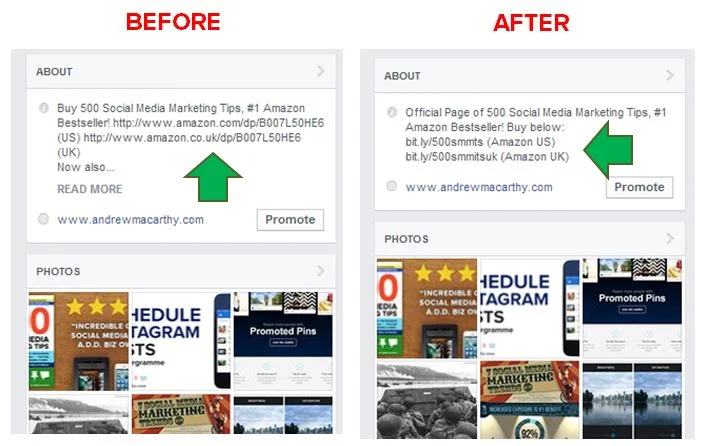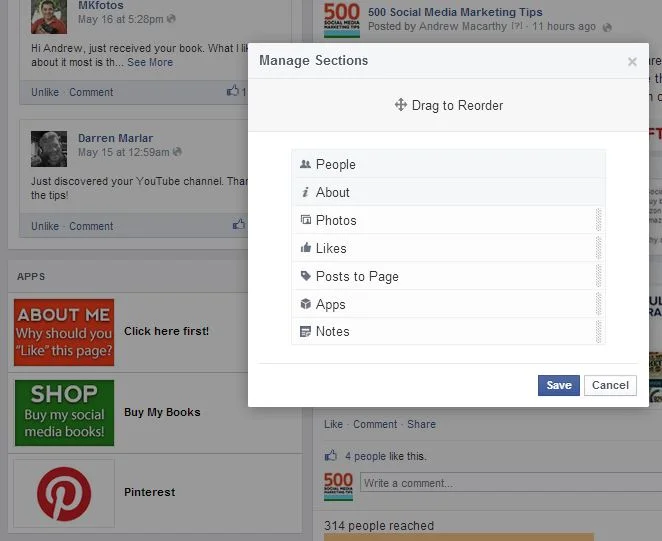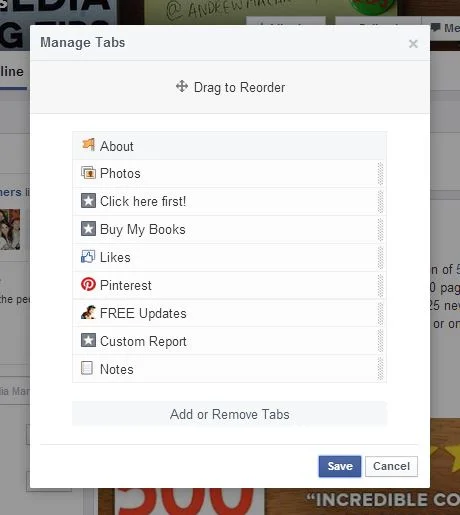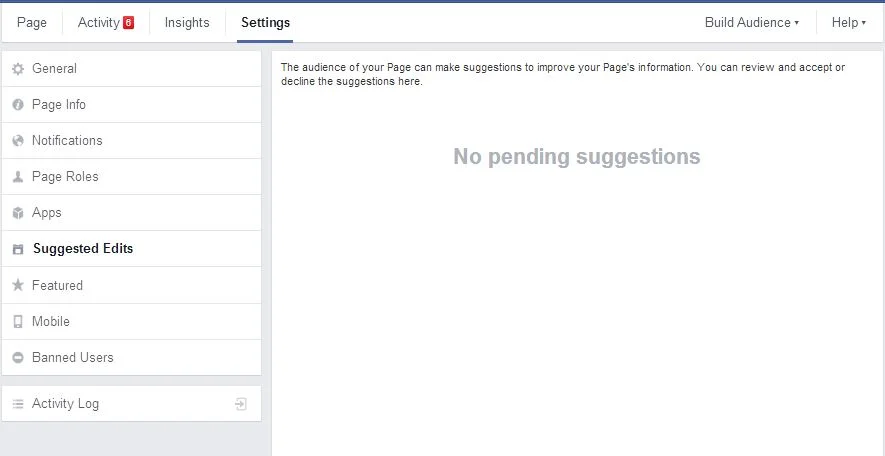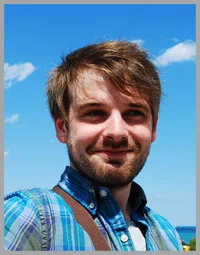5 Quick Optimisation Tips for New Facebook Pages
/5 Quick Optimisation Tips for New Facebook Pages
Now that everyone has been given access to the new-style Facebook Page, now's a good time to give it a good once over and a refresh. With that in mind, here are 5 quick and simple strategies to optimise the look and feel of your Facebook Page.
1. Any URLs in the short About section are no longer clickable like they were in the old design. So, make sure that yours are short and memorable for visitors who want to check them out.
2. Click on the pencil icon that appears when you hover your mouse cursor over any section in the left-hand column of your Page. Select Manage Sections and you'll be able to re-order whole sections of your Page by dragging and dropping them into your desired order.
3. The title of the first app on your Page appears underneath your cover photo. Take advantage of this added visibility by making its name click-worthy!
4. Speaking of custom apps, if you choose Manage Apps from the "More" menu at the top of your Page, this is where you can re-order them into the order that you wish.
5. Keep an eye on the Suggested Edits section of your Page Settings to respond to any recommendations for improvements made to you by fans.
Andrew Macarthy is a social media consultant and the author of the #1 Amazon Web Marketing Bestseller, 500 Social Media Marketing Tips.
Buy 500 Social Media Marketing Tips
Amazon US: http://www.amazon.com/dp/B007L50HE6
Amazon UK: http://www.amazon.co.uk/dp/B007L50HE6
Follow Me:
http://www.facebook.com/500socialmediatips/
http://www.pinterest.com/andrewmacarthy
http://www.twitter.com/andrewmacarthy
http://www.youtube.com/500socialmediatips