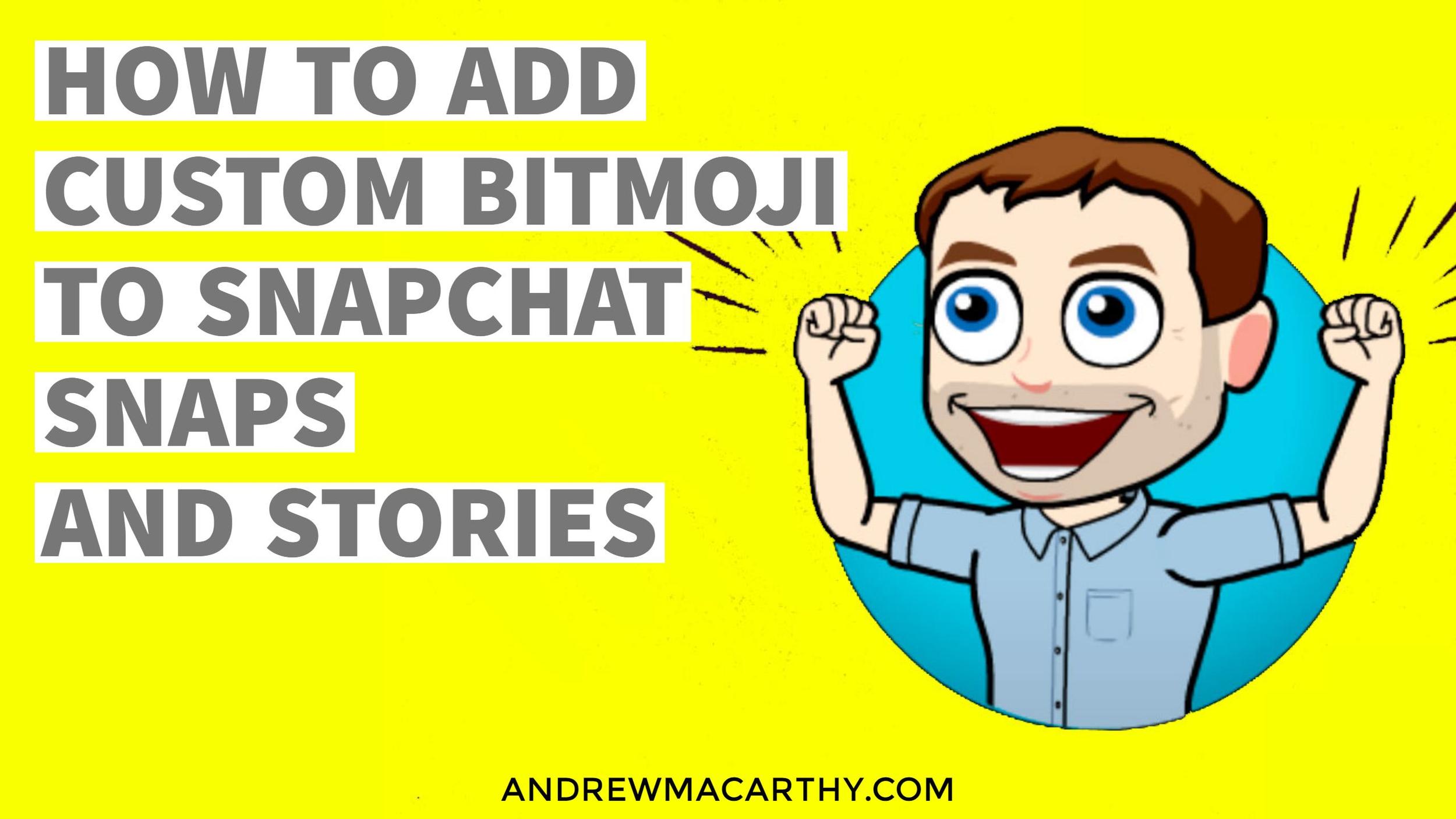How to Create And Add Your Bitmoji to Snapchat Snaps and Stories - A Step-by-Step Tutorial
/How to Create And Add Your Bitmoji to Snapchat Snaps and Stories - A Step-by-Step Tutorial
Snapchat has teamed up with the makers of the Bitmoji app to allow users to create their own individual emoji-like stickers. They can be added to Snapchat snaps and to stories. Here's how to do it:
1. Make sure you have the latest Snapchat update (version 9.35.0.0 on iOS) and then download the free Bitmoji app, too.
2. Open Bitmoji and sign in with Snapchat.
4. Create your unique Bitmoji character by following the prompts (Face, hair, clothes, etc.)
4. Save your Bitmoji and link it account to your Snapchat account.
5. In Snapchat, snap as usual then choose the "paper" icon next to the "T".
6. Swipe left (and keep swiping) and you'll see your Bitmoji in all kinds of different poses. Tap to add it to your Snap, then resize and re-position as you like!
Over to you
Have you created a Bitmoji for your Snapchat account? Let me know, and share yours in the comments below.