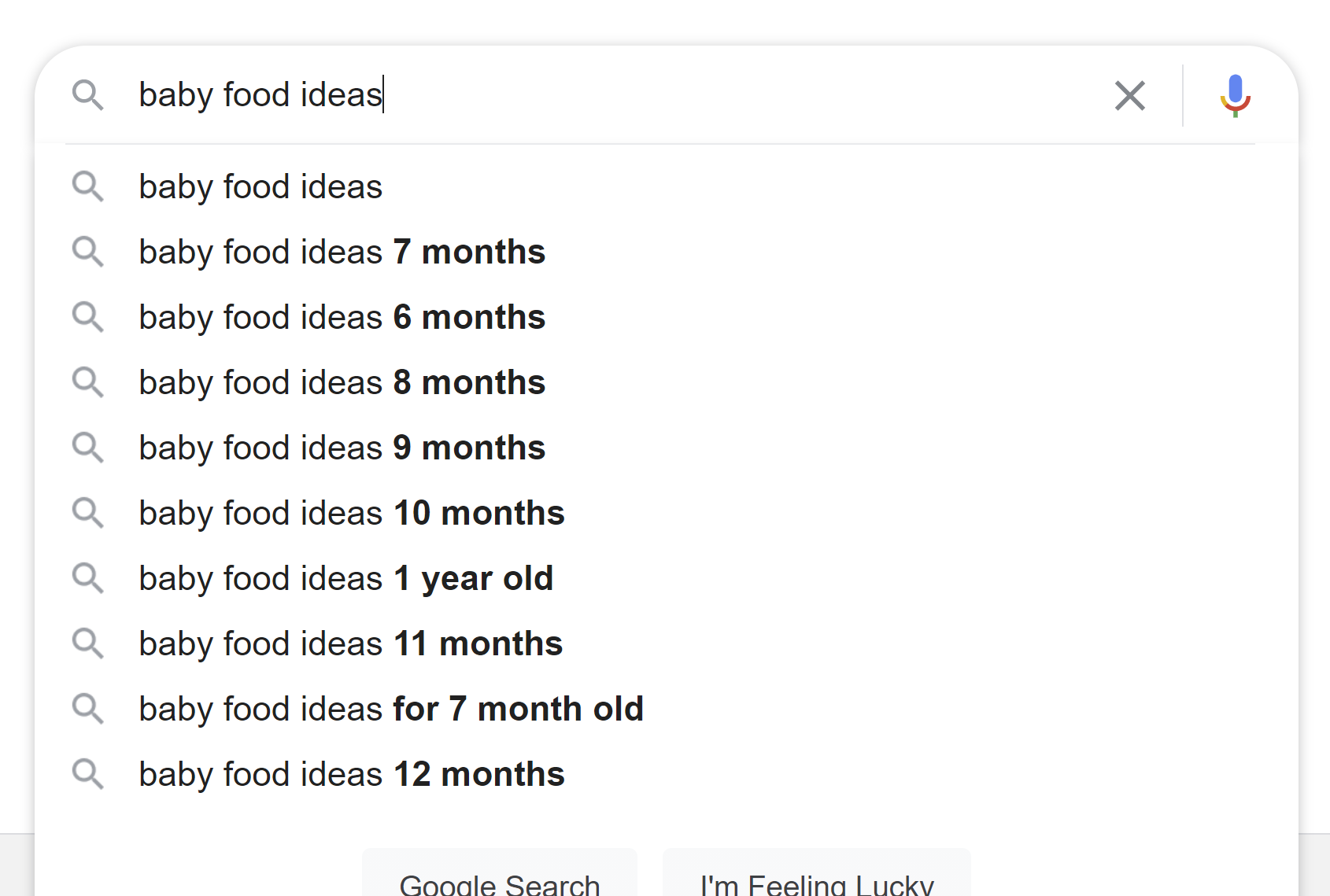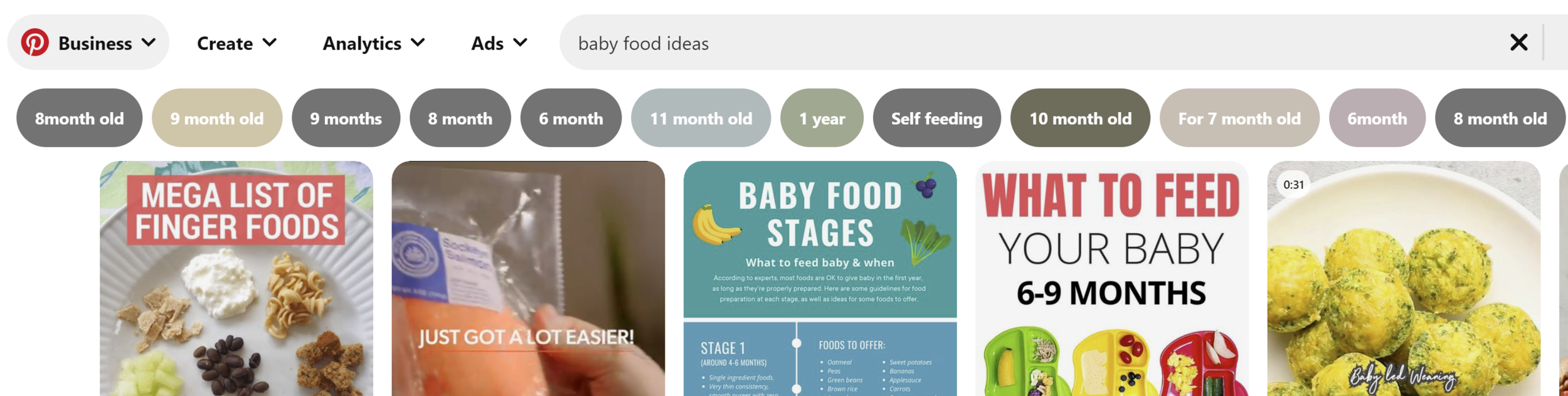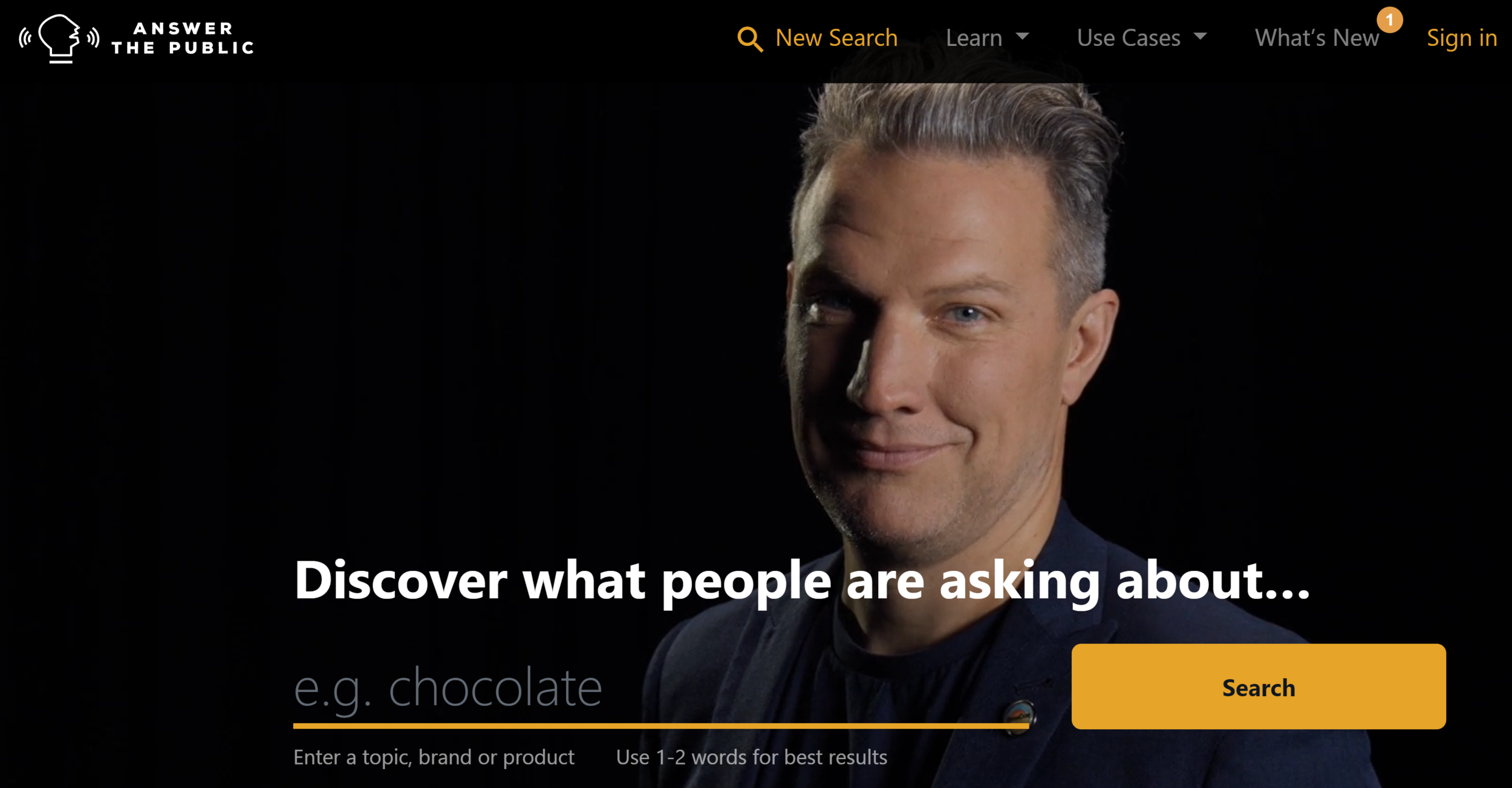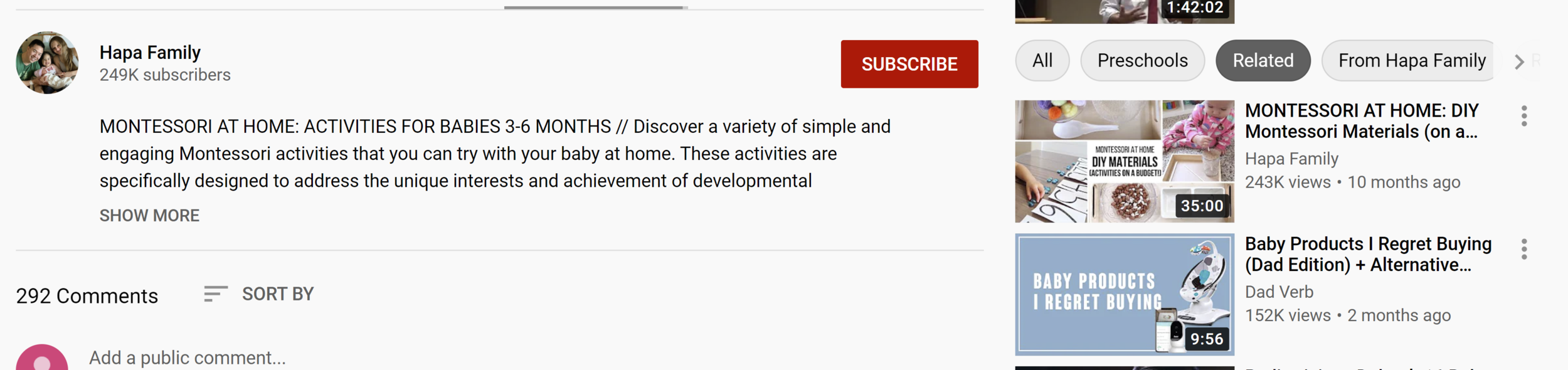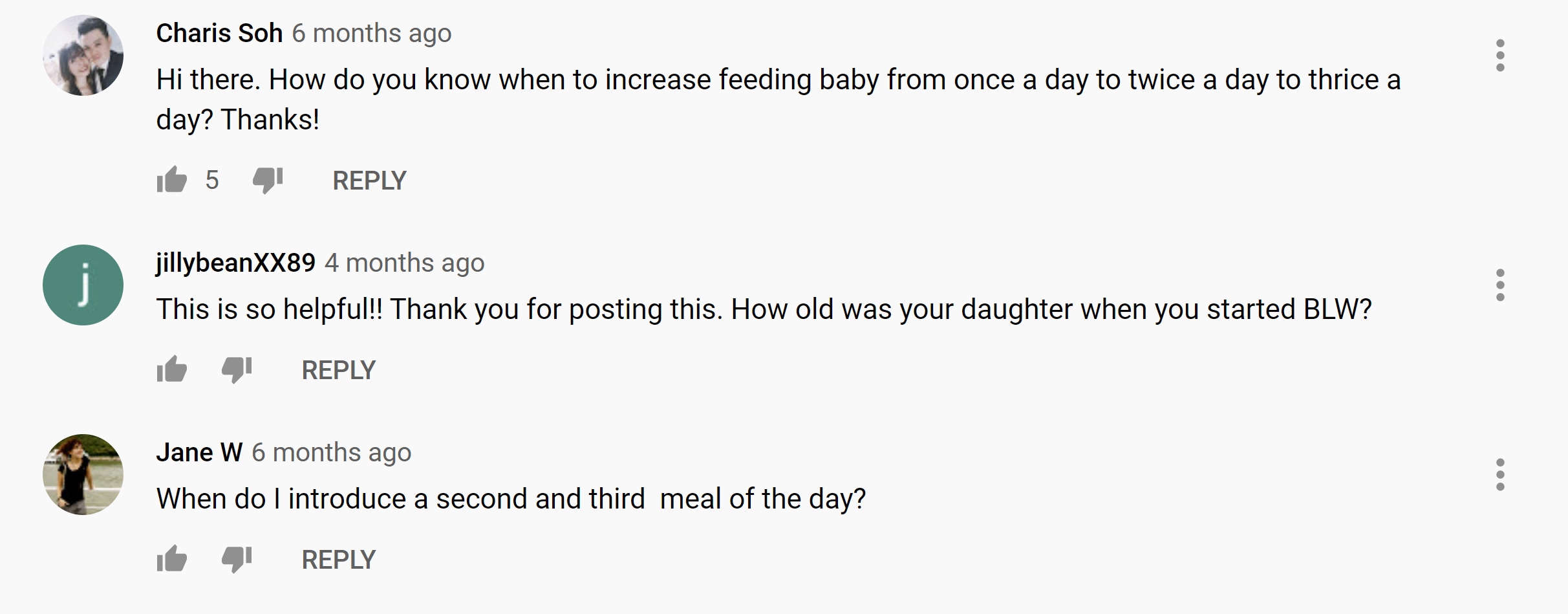5 Ways to Find YouTube Video Ideas Guaranteed to Grow Your Channel (Easy Keyword Research)
/5 Ways to Find YouTube Video Ideas Guaranteed to Grow Your Channel (Easy Keyword Research)
Are you looking for ways to find ideas for your YouTube videos to grow your channel?
Coming up with consistently good video topics is one of the biggest challenges for every YouTube creator, but in this post I'm going to share some of the most effective strategies to find video ideas - through simple keyword research - that your audience will love and will help your views and subscribers to grow. Let's go!
Find YouTube Video Ideas Tip #1: YouTube and Google Autocomplete
YouTube video ideas on Google Search
YouTube video ideas on YouTube Search
This one's almost seems too obvious, but you'll be surprised how many people overlook it!
Simply head over to Google or YouTube and start typing in search terms related to your YouTube or business niche. The search engines' autocomplete list will pop up, displaying real and popular search terms for your topic of interest.
Click on a bunch of them of these keyword suggestions to get an idea of their popularity, and as a way to inspire you to come up with your own unique keyword phrases, which might generate further video ideas.
YouTube video ideas on Pinterest Search
Bonus Tip: As well as Google and YouTube, I would also recommend Pinterest as a powerful option for simple keyword research for video ideas, particularly if your niche is lifestyle-based. Pinterest is home to hundreds of millions of users who are looking to be inspired and educated by content - like yours!
After you search, click on the suggested search bubbles below the search bar to scour even more popular suggestions on Pinterest.
Find YouTube Video Ideas Tip #2: Answer The Public
Answer the Public for YouTube video ideas
In something of an extention to tip #1, one of my favourite quick and easy go-to sources for keyword ideas is AnswerthePublic.com.
Simply enter a keyword and the site will return hundreds of ideas based on real search queries. What I really like about Answer The Public is that it categorises its results into sections, making it easy to zero in the ideas that really float your boat. The categories are:
Questions: e.g. what is the best baby food for 6 months old?
Prepositions: baby food without milk
Comparisons: baby food vs solid food
Alphabetical: A large A-Z list of keywords related to baby foods.
Related: Search terms related to baby food.
Answer the Public for YouTube video ideas
Clicking on any result from Answer The Public will pop open its results in Google search, allowing you to do some further research.
Bonus Tip: When you click through to Google from Answer the Public, place your mouse cursor into the search box for even more autocomplete search terms and video ideas!
Find YouTube Video Ideas Tip #3: Related YouTube Channels
Related YouTube Videos for YouTube video ideas
If you want to figure out what kinds of videos are performing well on YouTube and if you can use them to inspire you, one of the easiest places to look is on channels related to yours!
You may already know some of the biggest channels in your niche; you could also do some simple searching for them. Or, as in the image above, you can find a slew of related videos suggested underneath videos within your niche.
Once you’ve found a channel that you like the look of, spend some time researching their videos to see what’s performed well for them. Pay particular attention to:
The video topic
The video title used (what keywords have caused people to click and watch?)
The video thumbnail (would it stand out in search results, resulting in more views?)
The length of the video (is it a longer video resulting in more watch time, therefore favoured by YouTube?
The number of likes/dislikes and comments - all great signals at to whether an audience (and the YouTube algorithm were fans of the video.
The content of the comments themselves. Are people asking follow-up questions that you can answer in your own videos?
YouTube video ideas in YouTube comments
Now, I’m not suggesting that you full-on copy the videos of these channels that you come across; that wouldn’t be fair, and you might struggle to outrank an established video on a particular topic, anyway.
What I do suggest is that you use such videos as a stepping stone to coming up with similar videos, with linking topics, that their audience - your audience, too - would be interested in.
Find YouTube Video Ideas Tip #4: Poll Your Audience
I’ll admit, this is a trap I’ve fallen into myself in the past - assuming I know what my audience wants to watch or read about. You might think you’ve got a great idea for a video, but to your surprise, it might not resonate with your audience.
So to save the anguish of a video dying a death and screwing up your channel growth, ask your audience what they want you to make videos about. I wouldn’t recommend publishing a main channel video just to ask people what videos they want to see. Instead:
At the end of a normal video, ask people to comment with anything they’d like to see more videos about.
Poll your audience on Twitter or in the YouTube community tab
Ask people to leave suggestions in a Q&A sticker on Instagram
Ask members of yours (or a similar) Facebook group
You needn’t even ask for video ideas so directly. In fact, it might be better just to say something like, “What is your greatest challenge right now?”, which is the kind of question that would generate responses from people who have issues that you could resolve… in video form!
Find YouTube Video Ideas Tip #5: Google Trends
Researching video ideas through Google Trends is a really great way to find out which topics have performed well in the recent past and what’s trending right now.
Google Trends lets you compare multiple search terms based on:
Time period
Country
Category
Search Engine (here, I’ve chosen YouTube Search, obvs!)
The trend lines you see from 0-100 give you an overall indication of how consistently a particular search term is being looked for online over the time period you set. Down near zero… probably not a good topic to go for; consistently above 50 and higher - might be worth looking into!
Scroll down and you’ll find my favourite section of Google Trends - related search terms, which can be viewed by Top or Rising:
Top keywords let you know what’s consistently doing well
Rising keywords tell you what’s hot right now - potentially video idea topics to jump on while there’s hunger from your audience.
In the examples below, you can see that the top weight loss topics are pretty predictable: how to lose weight, how to lose weight fast, exercise to lose weight at home, etc.
But the rising topics are more interesting, including stuff like: chloe ting workout, do this every day to lose weight, etc.
Click the arrows to view more suggestions and dig deeper into video topics that might be of interest to you and your audience.
Find YouTube Video Ideas Tips Conclusion
So there you have it! 5 simple and effective ways, based on real searches and data, to come up with YouTube video ideas that your audience will love.
What’s your favourite way of coming up with ideas for new YouTube videos? Let me know in the comments below!
Andrew Macarthy is a social media consultant and the author of the #1 Amazon Web Marketing Bestseller, 500 Social Media Marketing Tips.
Buy 500 Social Media Marketing Tips
Amazon US: http://www.amazon.com/dp/B007L50HE6
Amazon UK: http://www.amazon.co.uk/dp/B007L50HE6
Follow Me:
http://www.facebook.com/500socialmediatips/
http://www.pinterest.com/andrewmacarthy
http://www.twitter.com/andrewmacarthy