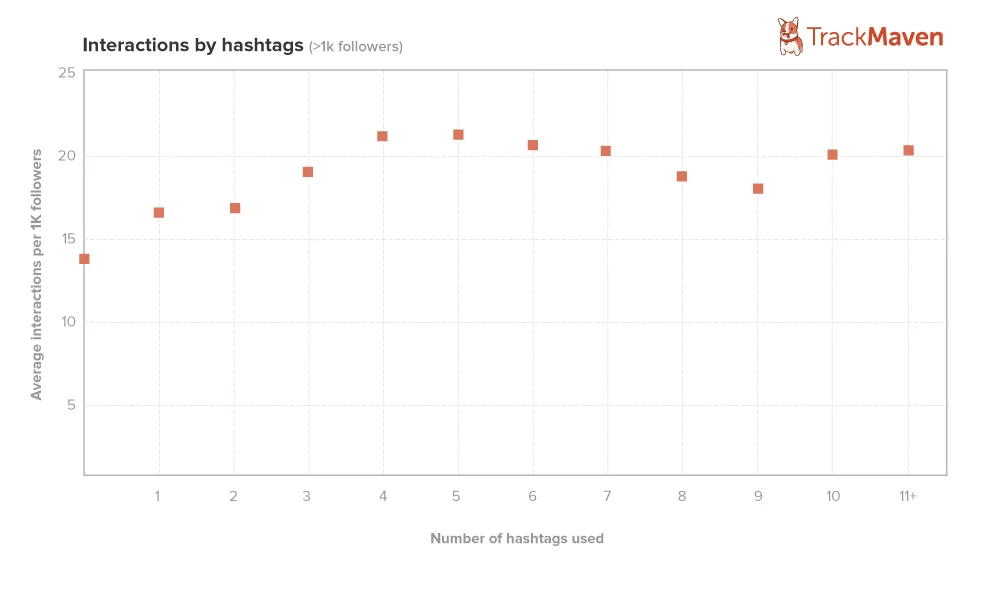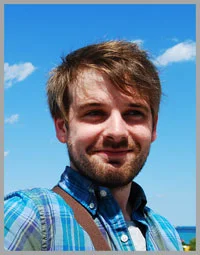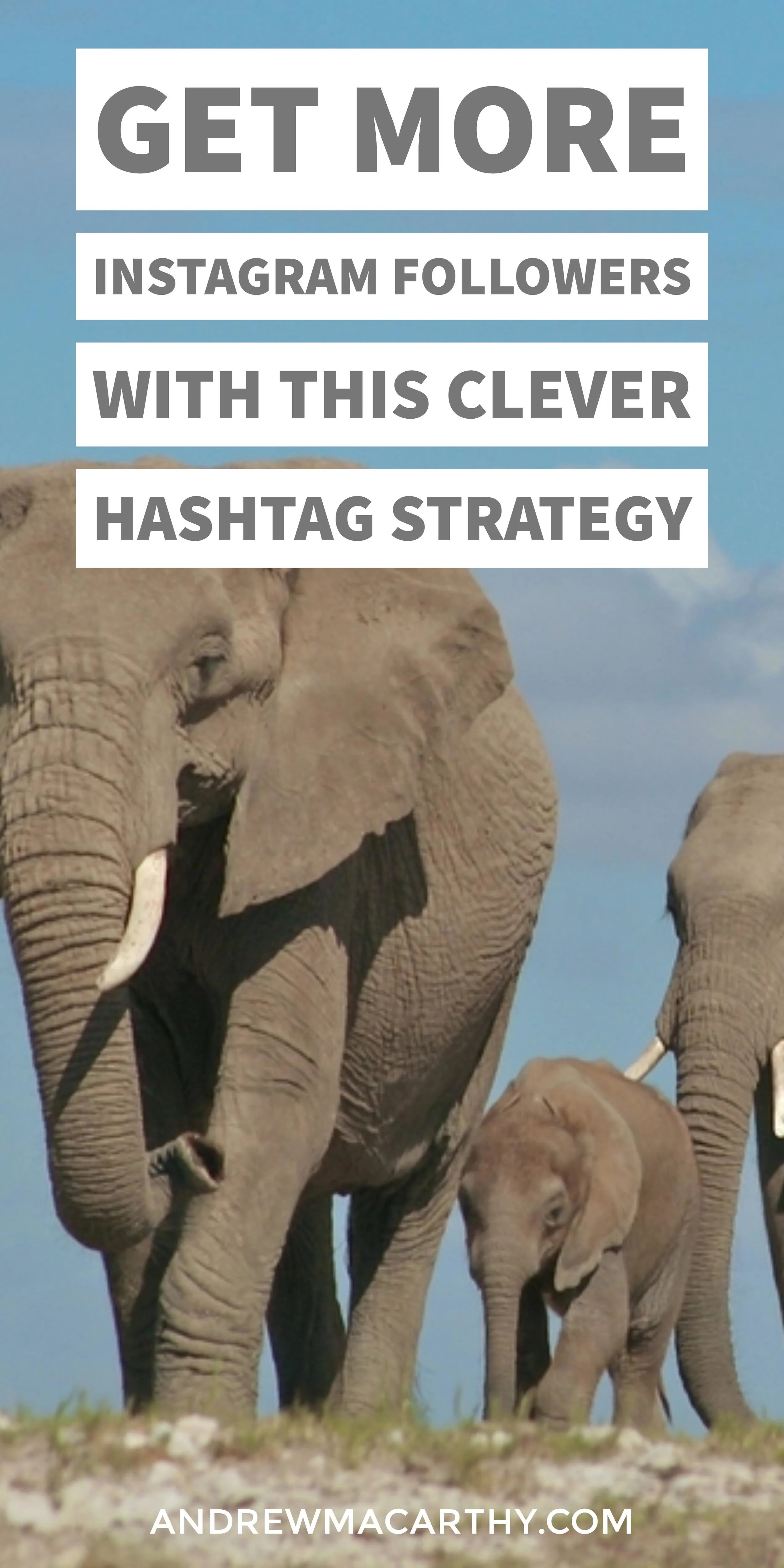Get More Instagram Followers Today With This Clever Hashtag Strategy: A Step by Step Guide to Instagram Growth
/Get More Instagram Followers Today With This Clever Hashtag Strategy
Take a look at the captions on the account of many of the most popular Instagram accounts and you'll notice one thing in common: TONS of hashtags. Instagram allows up to 30 hashtags per post, so it's not unusual to see more than a handful in a single post, and many people utilise the whole lot.
There's good reason for it. Through its search and explore options, Instagram gives major weight to hashtags as a way for people to discover stuff that they like, more than any other social network. This means that the right choice of hashtags can expose your own content to a potentially huge audience - users who like what they see, and want to follow and invest in your brand.
In this blog post, I will teach you a simple method to strategically grow your Instagram following through a purposeful choice of hashtags - no more random tagging for you! Ready? Let's go!
The UK retailer Next uses 11 hashtags in this one post.
What kinds of hashtags should I use on Instagram?
The obvious answer to this question is "hashtags related to your business and the individual post in question." For this method to work, we will be focussing on hashtags that relate to your brand as a whole; words and phrases that can be used with every piece of content that you upload. That's not to say that you shouldn't add post-specific hashtags to your captions as well - I'd encourage it, in fact - but that's for another time.
Where do I find ideas for Instagram hashtags?
You've probably got a general idea of what hashtags best suit your business, but if you need some inspiration, here's a few methods to help you generate a fuller list:
Get suggestions from Instagram
- When you search Tags on the Instagram app, a list of hashtags will automatically generate - some of them might be just what you're after.
- Click on one and you'll see a list of all posts marked with that hashtag, but look right at the top and you'll see a scrollable line of Related hashtags - maybe one of those suits your brand?
- Lastly, click on any random post (particularly a popular one) and take a look at the hashtags that have been used - any ideas here that may be useful?
Use a hashtag research tool
Sites like Hashtagify (meant for Twitter, but still great for Instagram) are dedicated hashtag research tools. Not only to they show the popularity of any hashtag you search, but suggest related options in an interactive graphic. Keep clicking on the circles for more suggestions.
Once you have conducted your research, aim to have a list of 30+ hashtags that relate to your brand. Keep them safe in a spreadsheet or table for later on. As you will see shortly, the best idea is for your list to have a good mix of obvious hashtags (directly tied to your business), along with less obvious and more niche suggestions.
How to use your hashtag list to skyrocket growth
Once you have a big list of hashtags ready, it's time to put them to use strategically grow your Instagram following. When I talked in the introduction about using Instagram hashtags as a way for people who aren't yet following you to discover your content, there are two main ways that this can happen via Instagram search: being featured in Top Posts, or being seen in Recent Posts.
Top Posts explained
Search for any hashtag on Instagram, and the first 9 results shown will be pinned in place and marked as Top Posts - everything below it is ordered by time posted.
What makes a post become a Top Post isn't abundantly clear (they're automatically generated by Instagram's algorithm), but there do appear to be a few constants:
- Relatively new (usually under 24 hours old)
- Performing well, with lots of likes and comments - normally synonymous with a quality post that people can't help but engage with.
- High engagement rate compared to your profile's current following. The longer a post continues to perform well, the better chance it has of keeping its place as a Top Post.
Recent Posts explained
Every post below the Top Posts for a hashtag search are ordered by the time and date that it was uploaded, from newest to oldest. For a hashtag search that returns millions of results, this means that your post containing that hashtag will only appear near the top of the Recent Posts feed for a very short amount of time (though seen by potentially a lot of people) before it is replaced by newer content. Meanwhile, a less popular hashtag will show near the top of the feed for longer (less new content to replace it), but be seen by far fewer people (not as many people searching for the hashtag, or tapping through via someone else's post).
With the explanations of Top Posts and Recent Posts in mind, your job is to hit the sweet spot that means your content has the best chance of becoming a Top Post and is seen in near the top of Recent Posts by the most amount of people.
How to strategically pick hashtags: the low, medium, and high volume method
Picking the best hashtags for your posts will involve a little bit of research, but hopefully the pay off will be worth it. The key is to select a mixture of low volume, medium volume, and high volume hashtags - each for a different reason.
With your list of hashtags to hand, search each one on Instagram and make a note of the number of search results that are returned. Organise your findings into three groups, based on the following criteria:
Low volume hashtags (1,000 - 10,000 search results)
These hashtags will give you the best chance of appearing in the Top Posts section of a search result; the ideal spotlight for your brand and content.
Medium volume hashtags (20,000 - 100,000 search results)
These provide the fertile ground needed to maintain growth at a steady pace. Enough volume that your post will get seen in Recent Posts without disappearing too quickly, and - assuming your content is engaging - a better chance of bagging a Top Posts position.
High volume hashtags (1 million+ search results):
These will get your content in front of the most people within Recent Posts, albeit briefly. If you manage to rank within Top Posts for a high volume hashtag, then it's party time!
Be mindful that the grouping for any given post and hashtag is fluid, and can change over time, either slowly or quickly. For example, one of your hashtags might fit the low volume criteria right now, but a spike in popularity for any kind of reason could mean you want to reconsider your use of it. My advice would be to re-visit your research periodically, updating the groupings as necessary.
When you're done, your whittled-down list might look something like this:
How many Instagram hashtags should you use?
A 2015 study by Trackmaven found that there was a strong correlation between the number of hashtags in a post, and the amount of interactions that it receives. In analysing 1,000 Instagram accounts with fewer than 1,000 followers, it noted a "steady increase in average interactions up through four to five hashtags per post, after which the average interactions per post actually drops." If you take a look at the chart above, you can see that even after the peak in interaction at five hashtags, there continues to be decent traction all the way up to 11 hashtags or more.
As interesting as these figures are, they should be taken with a pinch of salt, as they were plucked before Instagram's big algorithm change in mid-2016. What the impact of that on hashtags was, but it only goes to hammer home my next piece of advice...
The real answer is that there is no one magic answer for the "how many?" question. Don't be afraid to experiment with several different amounts - perhaps 5, 10, 20, and 30 (both within the caption and hidden in comments), over the course of a few months, to see if you notice any major differences that you can use to shape your future strategy.
Adding your hashtags to Instagram: tips and tricks
Hopefully now, you've got a list of strategically chosen hashtags that you're ready to add to Instagram. But, before you shoot off to get started, here are two useful tips to add that list super fast, and how to ensure that a big list of hashtags doesn't detract from the message in your image, video, or caption.
Post Instagram hashtag list in seconds
Chances are that you'll be using the "base" group of hashtags out for several posts at a time during your time on Instagram. Typing them out one by one can be a drag, so here's a way to add as many hashtags as you like to your caption in a second, using text shortcuts.
Note: This method works for iPhone, but I'd guess there is a similar function for Android too.
Hide long lists of hashtags
Five or so hashtags typed out at the end your caption won't look too messy at all, but if you're experimenting with up to 30, whacking them in can make your captions look really cluttered and offputting. Luckily, there's two methods for "hiding" your hashtag lists - either is fine.
1. Type your hashtags in the comment section below your post - just comment as yourself. Instagram will still recognise them as if they were in your post's caption, and once several other people leave comments, the hashtags won’t be viewable unless the option to See all is selected.
2. Separate your hashtags from the caption by burying them beneath a wall of dots and line breaks. In the caption or comment box tap the 123 key on your mobile device. Hit return and then enter a full stop/period - repeat this at least five times. Instagram caps off captions after three lines, so the hashtags won’t be seen unless a user taps the "view more" option.
Over to you
Will you be putting this Instagram hashtag strategy to good use? I'd love to hear how you get on, so do let me know in the comments or by messaging me on Facebook, Twitter, or Instagram (links to my profiles below!)
Andrew Macarthy is a social media consultant and the author of the #1 Amazon Web Marketing Bestseller, 500 Social Media Marketing Tips.
Buy 500 Social Media Marketing Tips
Amazon US: http://www.amazon.com/dp/B007L50HE6
Amazon UK: http://www.amazon.co.uk/dp/B007L50HE6
Follow Me:
http://www.facebook.com/500socialmediatips/
http://www.pinterest.com/andrewmacarthy
http://www.twitter.com/andrewmacarthy
Pin this post!
Get More Instagram Followers Today With This Clever Hashtag Strategy