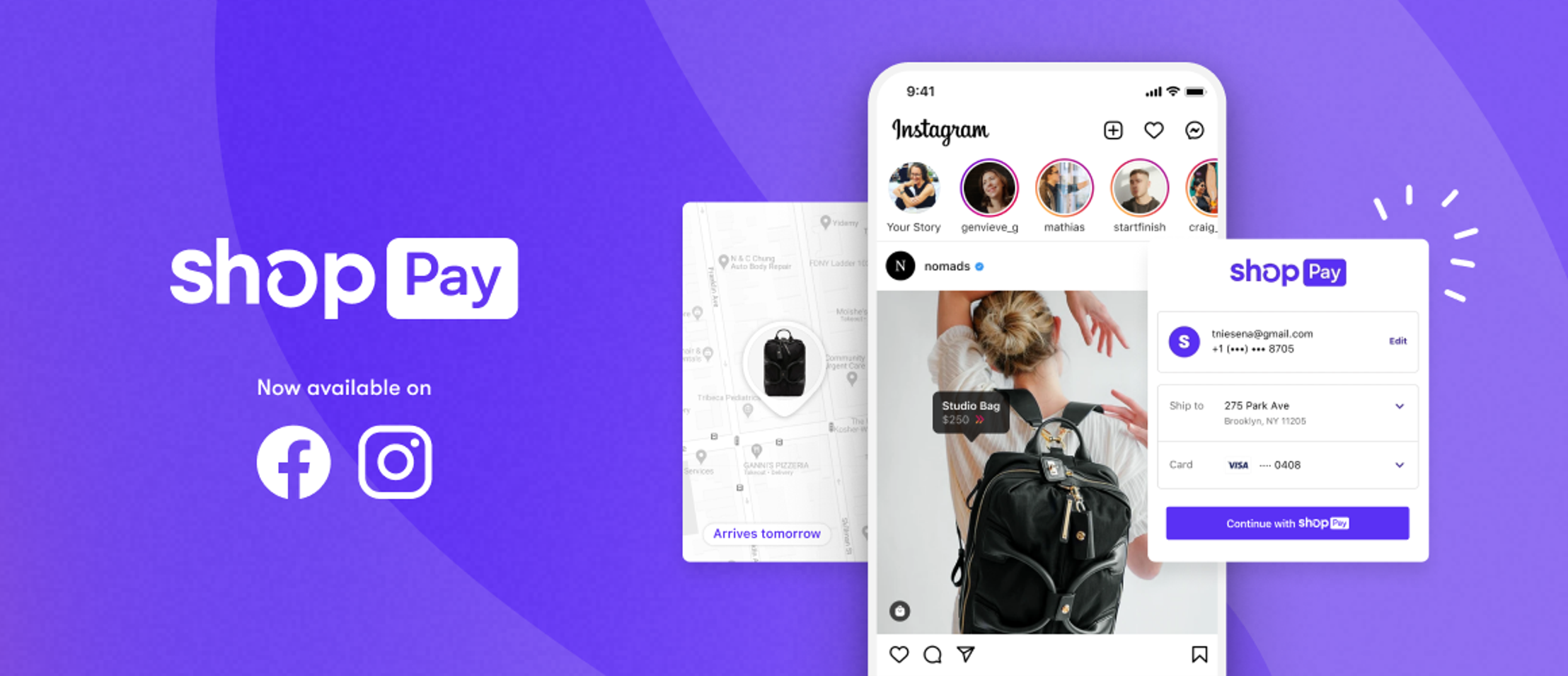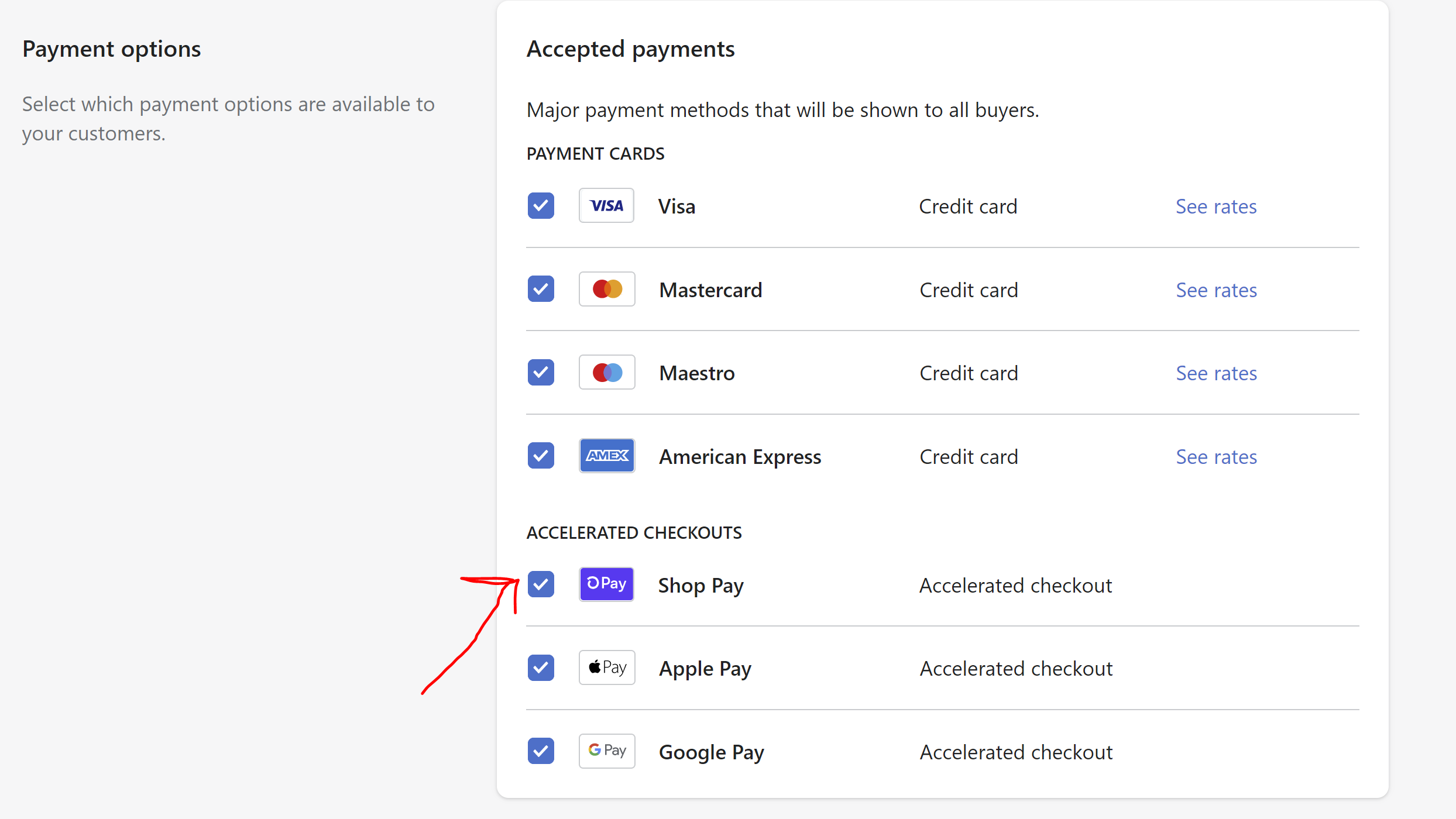How to Enable Shopify Shop Pay on Facebook and Instagram Store (Step by Step Guide)
/How to Enable Shopify Shop Pay on Facebook and Instagram Store (Step by Step Guide)
Wondering how to add Shop Pay to your Facebook and Instagram shops?
In February 2021, Shopify expanded Shop Pay to all Shopify merchants selling on Facebook and Instagram, allowing you to integrate the feature to millions of social media customers.
Prior to the integration with Facebook and Instagram, Shop Pay was only available as a payment option from within the Shopify platform itself.
How to Enable Shopify Shop Pay on Facebook and Instagram
What is Shopify Shop Pay?
Shop Pay is a fast and secure payment option that allows Shopify users to check out quickly and seamlessly when they make a purchase - a bit like Amazon's one-click purchase option.
Shop Pay lets customers save their email address, credit card, and shipping and billing information so that they can complete their transaction faster the next time they are directed to the Shopify checkout.
Shop Pay is available as a payment option alongside the likes of credit card, debit card and PayPal.
What do I need to set up setup Shop Pay for Facebook and Instagram?
Shop Pay is available as a payment option within Facebook Pay for all Shopify sellers using checkout on Instagram, and also to Shopify stores using checkout on Facebook in the US.
Checkout is Facebook’s own integrated payment system.
At the time of writing, Checkout for Facebook and Instagram is not available in all territories, so do double-check that it is available in your region before proceeding.
Why use Shopify Shop Pay on Facebook and Instagram?
Why use Shopify Shop Pay on Facebook and Instagram?
One of the main reasons to encourage Shop Pay payments is their speed. Checkout on Shop Pay within the Shopify platform is, according to Shopify, 70% faster than a typical checkout, with a 1.72x higher conversion rate.
For sellers, this means fewer abandoned carts and more sales.
And for buyers, this means a one-click checkout that remembers and encrypts their important details including billing and shipping information, leading to more time shopping and less time filling out forms.
Once a buyer uses Shop Pay for the first time, their information is saved for all future purchases - and they can then speed through checkout with a single tap or click.
As a business owner, you'll also benefit from order tracking and management. As of February 2021, Shop Pay had successfully tracked in excess of 430 million orders across 450 million miles.
How to Enable Shop Pay for Facebook and Instagram
In order for Shopify Pay to appear as a payment option in your Facebook and Instagram shop, you’ll need to make sure it is enabled in your Shopify account. Here’s how to do it on various platforms:
On Desktop
From your Shopify admin, go to Settings > Payments.
In the Shopify Payments section, click Manage.
In the ACCELERATED CHECKOUTS section, check Shop Pay.
Click Save
On iPhone
From the Shopify app, go to Store > Settings.
Under Store settings, tap Payments.
In the Shopify Payments section, tap Manage.
In the ACCELERATED CHECKOUTS section, check Shop Pay.
Tap Save.
On Android
From the Shopify app, go to Store > Settings.
Under Store settings, tap Payments.
In the Shopify Payments section, tap Manage.
In the ACCELERATED CHECKOUTS section, check Shop Pay.
Tap Save.
Shopify Pay on Facebook and Instagram Conclusion
So there you have it! A simple guide to setting up Shop Pay from Shopify on your Facebook and Instagram store. Will you be making the most of it for your business? Let me know in the comments below!
Andrew Macarthy is a social media consultant and the author of the #1 Amazon Web Marketing Bestseller, 500 Social Media Marketing Tips.
Buy 500 Social Media Marketing Tips
Amazon US: http://www.amazon.com/dp/B007L50HE6
Amazon UK: http://www.amazon.co.uk/dp/B007L50HE6
Follow Me:
http://www.facebook.com/500socialmediatips/
http://www.pinterest.com/andrewmacarthy
http://www.twitter.com/andrewmacarthy