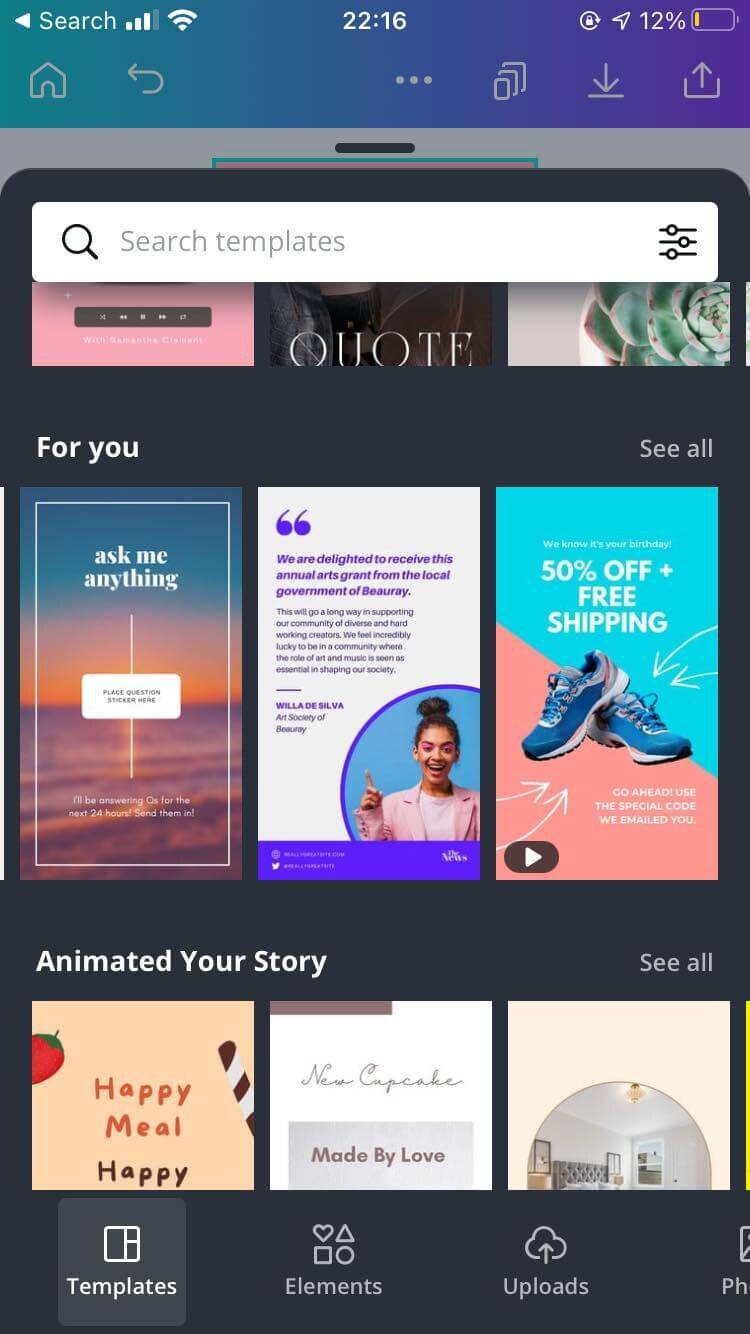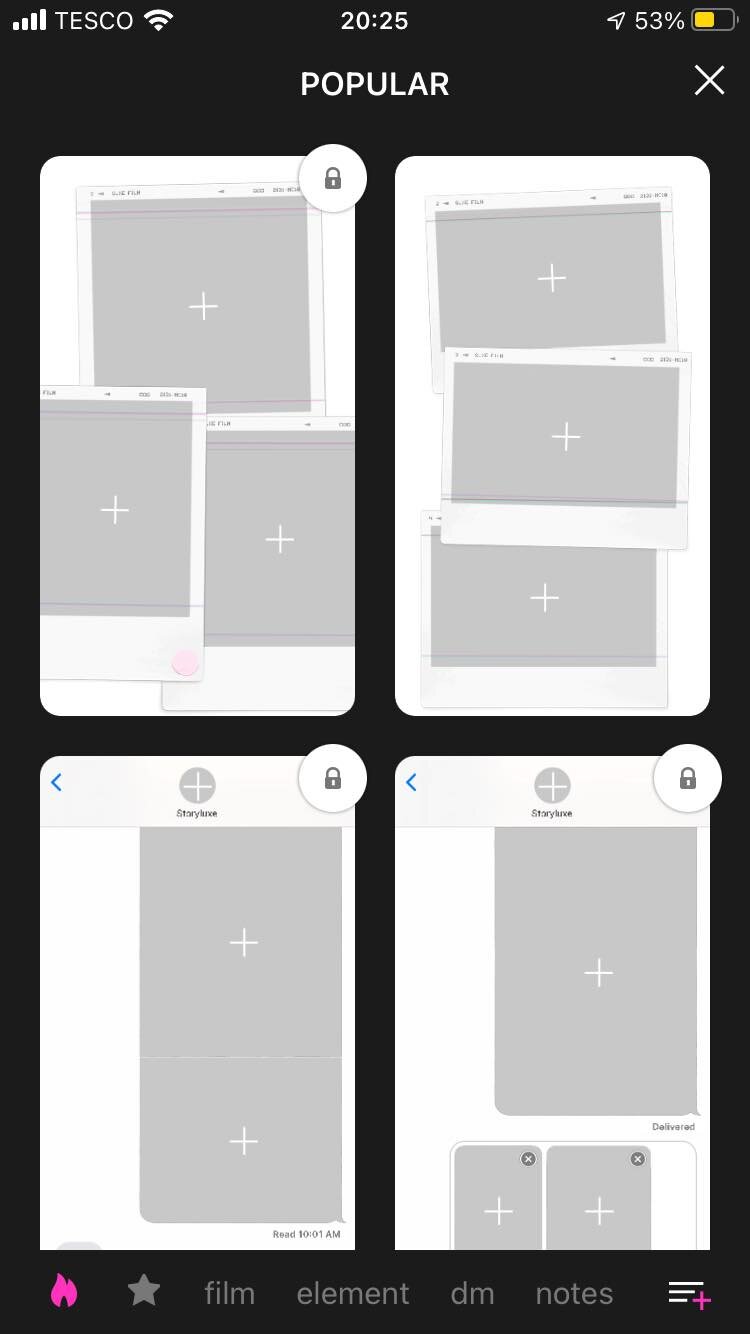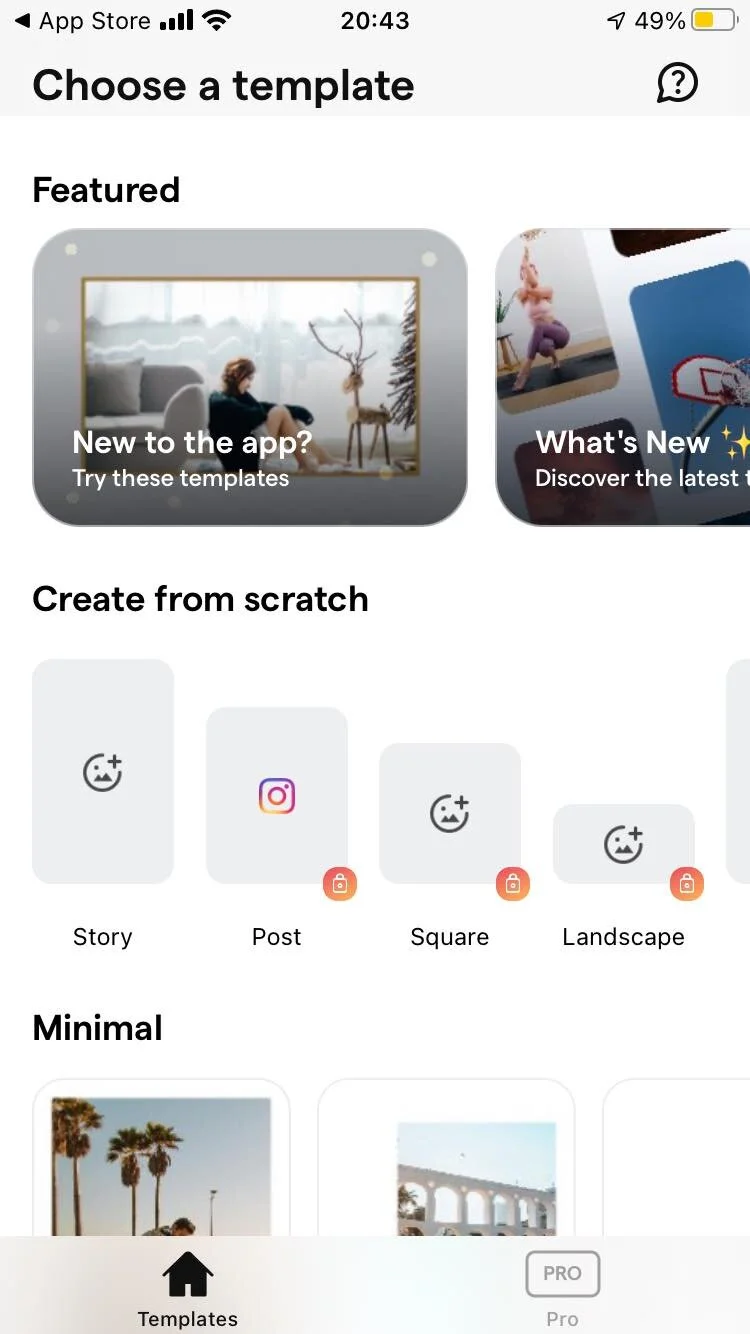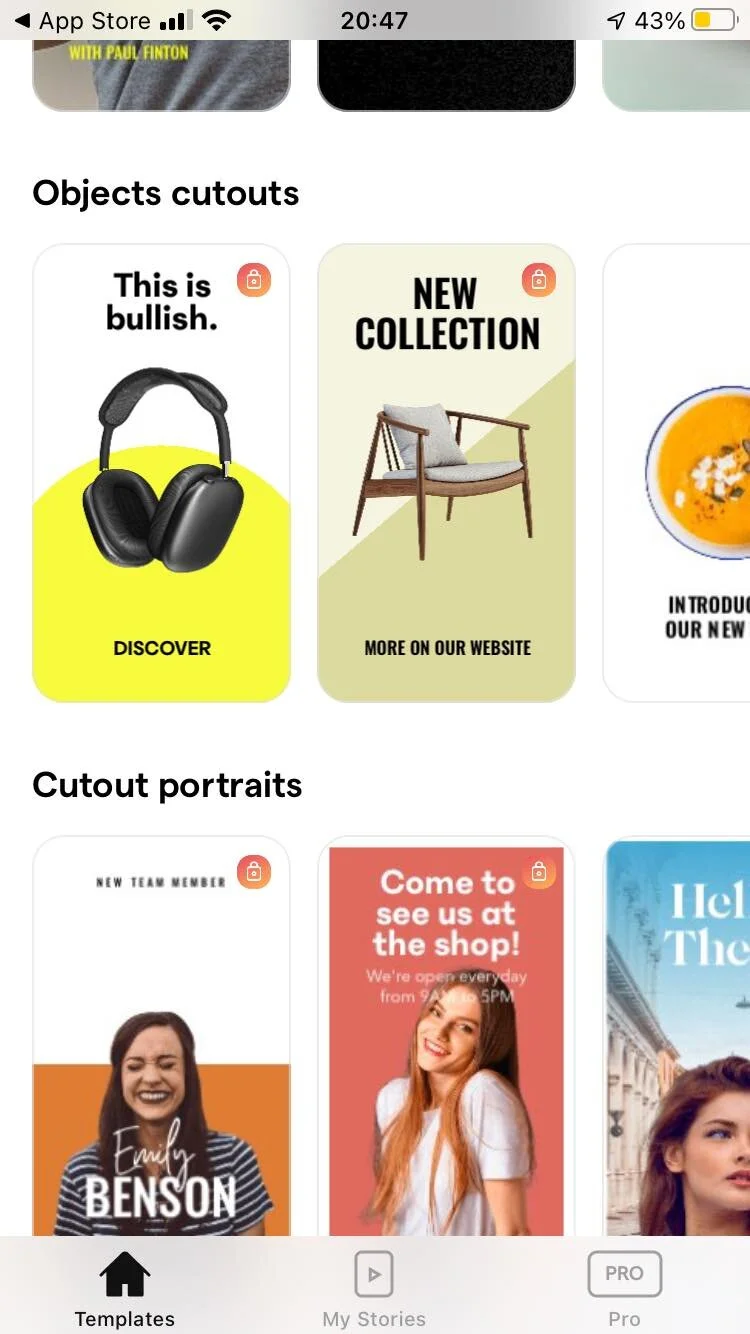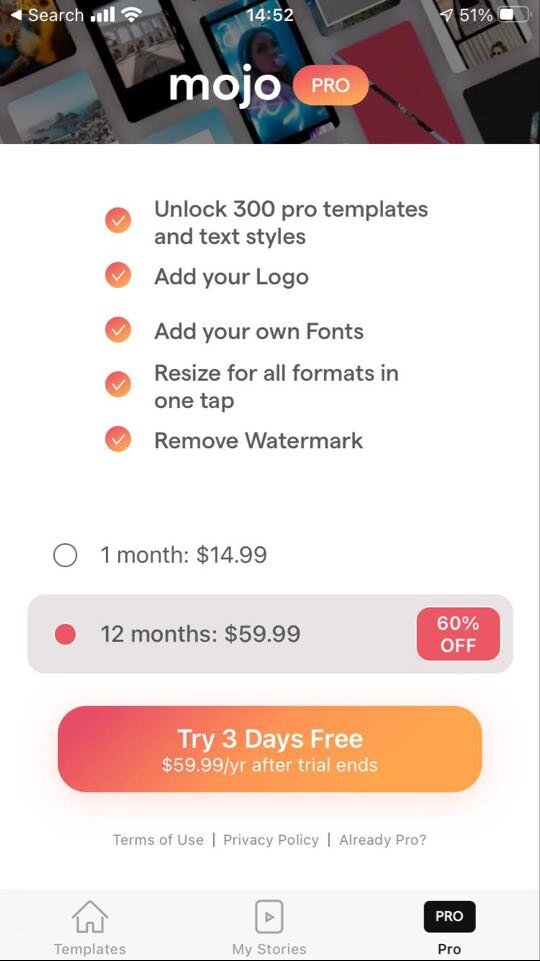10 Best Instagram Story Apps to Design and Edit Stories in 2021 (Free and Paid)
/Are you looking for the best app to create and edit stories for Instagram?
With over 500 million daily active users, stories are a great way to connect with their followers - so using standalone apps to build them can help you to stand out from the crowd.
Whether you’re new to Instagram stories or are just looking for fresh templates to take your design game to the next level, read on for my favorite Instagram stories design apps to create unique, eye-catching content.
I’ve personally downloaded and tested all of the apps you see below, to give you an honest assessment of each.
Ready? Let’s go!
Free Instagram Story Templates
There are hundreds of free and paid apps available to help you create thumb-stopping Instagram stories, many of which include free templates and backgrounds. However, some apps are much more generous than others!
To be honest from the outset, in nearly all instances you’ll be better off going for a paid option to get your hands on the best range of story templates. App developers aren’t keen on giving too much away for free, understandably.
Short on time? The Best Instagram Story Maker Apps
Read on for full details and screenshots of every Instagram story app I’ve tried and tested, but here’s a quick overview of each.
Spolier alert: my favourite design app for Instagram stories (and all other social media graphics) is Canva, but there are some other great contenders on the list, which might suit you better, depending on your business and budget.
Table of Contents
Canva - Insta Story Maker
Canva - Story Editor
Canva - Story Editor
Canva - Story Editor
Canva has been my tool of choice for creating social media graphics for many years - it’s desktop offering is second to none.
And pleasingly, the Canva app makes building Instagram Stories just as easy and intuitive as is on Canva for desktops.
The free version on Canva provides hundreds of free Instagram Stories templates that are a breeze to edit, with tons more free photos, backgrounds, and stickers. And you can arrange and download them all easily.
Canva - Story Editor
Canva Pro gives you everything in the free version, plus a library of 75 million premium images, templates, and fonts and premium animations. There’s also one-touch image re-sizing, brand tools, instant background removal, and more.
Canva’s free app is super generous as is, but the competitively priced Pro plan offers such a wealth of options compared to the other apps on this list, it’s kind of in a league of its own.
InShot - Story Editor
InShot - Story Editor
InShot - Story Editor
InShot - Story Editor
InShot is a feature-rich app that makes building Instagram stories super easy, whether you’re working with photos or videos. It’s almost like it’s built with social media content (particularly Instagram stories) in mind.
First, set the canvas to the 9:6 ration for Instagram stories, upload an image or video, and away you go - add filters, effects; crop, rotate, change the speed and reverse video, etc.
It’s with stickers, graphics, and transitions where InShot really shines. There are a wealth of packs to choose from, both free and paid.
However, if you’re using the free version of InShot, you’ll need to watch a 30-second ad before you get your hands on any goodies, and before you export your stories to Instagram.
InShot - Story Editor
For that reason alone, InShot Pro is worth considering - all ads are removed, plus you get unlimited access to paid transitions, effects, stickers, and more. At just a couple of dollars a month (or the option to get lifetime access for a one-off fee), it feels like insane value for money.
GoDaddy Studio (formerly Over app)
GoDaddy Studio (formerly Over app)
GoDaddy Studio (formerly Over app)
GoDaddy Studio (formerly Over app)
GoDaddy Studio (previously the Over app) is a photo and video editing app that allows you to add text to images and alter colors, fonts and backgrounds to create beautiful branded content for Instagram stories.
There's also a GoDaddy Studio desktop app, so you can work on your designs seamlessly across devices.
The free version includes standard templates, photos, graphics and font collections.
There are a dozen or so free Instagram Story layouts, plus the option to automatically crop any video into the 9:3 ratio which is perfect for stories. You can then easily place your images and videos in a timeline to edit, re-arrange and export.
GoDaddy Studio (formerly Over app)
If you like what you see and want to access premium templates and picture editor tools, you can upgrade to GoDaddy Studio Pro.
GoDaddy Studio Pro gives you access to tons of premium templates, fonts and graphics, lets you upload your own brand assets, and gives you exclusive access to millions of GoDaddy Studio stock videos.
If you’re already in the GoDaddy ecosystem of products, then Studio (based as it is on the super popular Over app) is a comprehensive and easy-to-use tool for phones and desktop.
You’ll get by with the free plan, but upgrading to GoDaddy Studio Pro gives you so much more choice to expand your creativity.
Storyluxe - Instagram Story Templates and Filters
Storyluxe - Instaram story templates and filters
Storyluxe - Instaram story templates and filters
Storyluxe - Instaram story templates and filters
Storyluxe specalises in being an app for helping you to design beautiful Instagram stories, and boasts that is the preferred choice of celebrities and influencers.
There are over 700 templates and 100 luxe backdrops to choose from in the paid plan (considerably less in the free option). Categories include styles from film, paper, and love to neon, and collage.
You can also add custom text to your designs, with one of 16 curated designer fonts.
The Storyluxe app is super simple to use and the effects are lovely, but no sticker packs and limited photo and video editing (none for the latter, to be honest) will be offputting for some.
Storyluxe - Instaram story templates and filters
The paid plan is a monthly or yearly subscription, and like others on this list, is really the only option worth considering if Storyluxe’s templates suit your brand’s vibe and aesthetic.
Mojo - Insta Story Editor
Mojo - Insta Story Editor
Mojo - Insta Story Editor
Mojo - Insta Story Editor
Like Storyluxe above, Mojo is designed specially with story editing in mind - and what makes it really stand out is its huge choice of super slick and stylish video story animation templates.
The static images here don’t really do them justice. I was struck just how nice they looked, and would help any business appear as if they’ve hired expensive video editors to work on their Instagram stories.
Of course, there’s plenty of stickers, GIFs, and text effects to choose from - although most you’ll have to pay a subscription to access. The free option will is adequate, but you’ll undoubtedly be looking on in envy at what you could be getting.
New templates and text styles are added to Mojo monthly, and as they’re divided into categories, they’re really easy to browse and find what you want.
Mojo - Insta Story Editor
The Mojo paid plan unlocks hundreds of templates, lets you add your own fonts and logo; allows you to resize for all formats in one tap, and more.
Seen - Instagram Story Editor
Seen - Instagram Story Editor
Seen - Instagram Story Editor
Seen - Instagram Story Editor
Seen is on a mission to help you create Instagram stories with style, so that you’ll never post one that is bland or boring ever again.
Seen offers 1000+ trendy story templates, exclusive transitions between stories, stickers, GIFs, and filters, and animated text.
If your Instagram aesthetic is lifestyle, beauty, or design-led, I get the impression that Seen could be a great option for you. The image editing is pretty basic and there’s no editing options for videos, however.
Seen - Instagram Story Editor
Seen VIP is the app's paid plan, and for a monthly fee, an annual fee, or a one-time purchase, you'll get access to exclusive stickers, transitions, premium filters, stock photos, trending layouts, and more.
Like others on this list, most of Seen’s options are visible (but behind the paywall), so you’ll soon find out if upgrading to VIP is going to be worth it for you.
Unfold - Instagram Story & Collage Maker
Unfold - Instagram Story & Collage Maker
Unfold - Instagram Story & Collage Maker
Unfold - Instagram Story & Collage Maker
Unfold is made by the website building service, Squarespace. It helps anyone to create beautiful Instagram stories with its 200+ stylized templates, which make it easy to transform your videos, photos, and text into a storyboard you can share with your audience, and to take your content to the next level.
Unfold’s features are easy to get started with, yet deliver amazing-looking professional social content - including use of tons of curated fonts, unique filters and presets, and a selection of sticker and stamp packs.
Unfold is free to get started with. Unfold says its Basic plan lets you create stories with its basic templates and standard editing tools, but I wasn't actually able to find these free templates in the app!
Beware that the basic editor doesn’t allow you to crop your videos into the 9:3 format, so they’ll need to be vertical video before you upload them.
Unfold - Instagram Story & Collage Maker
Unfold - Instagram Story & Collage Maker
Unfold’s paid options are Unfold+ and Unfold Pro, unlockable for a pretty modest monthly or annual fee. Unfold + includes:
All template collections
Early access to new collections
Exclusive stickers
Exclusive fonts
Exclusive releases and designs
Unfold Pro includes everything you get in Unfold+, but also:
With Unfold Pro (previously Unfold for Brands), you can upload custom colors, logos, stickers, and fonts to create stories that reflect your organization’s house style or your personal brand. You can use Unfold Pro through the Unfold Pro web dashboard or on the Unfold app.
If you’re familiar with the Squarespace aesthetic and user experience (think modern and minimalistic), then Unfold should be high up on your list for consideration for Instagram stories editing.
The app is super slick and easy to use and pro upgrade is very reasonably priced - the Basic free version isn’t really worth bothering with, since its offering is so limited.
But if your branding matches with what Unfold has to offer, I can highly recommend Unfold+ or Unfold Pro for making Instagram Stories.
Template - Instagram Story + Feed Design
Template - Instagram Story + Feed Design
Template - Instagram Story + Feed Design
Template - Instagram Story + Feed Design
Template is an Instagram Stories design app brought to you by the social media beauty vlogger, Zoella. It's built specifically for stories, single feed posts, and galleries.
It comes loaded with one of the biggest libraries for laying out photos and video (850+ total, including 200+ story templates). On top of that, there's 70+ fonts batched by style, custom brushes, customisable illustrations and more.
Template has a lovely and simple user interface and plenty to offer - although the vast majority of it you'll need to pay for. Beware, too, that there's no option to crop videos into a 9:3 ratio.
Template - Instagram Story + Feed Design
Template Plus is the app's paid plan, and has a monthly or yearly plan that unlocks 350+ story templates, 50+ fonts, animated templates, stickers & GIFs, background textures, and more.
As with others on this list, it’s worth browsing around to see if the templates and tools on offer are a fit for your brand, and if so, you’ll want to upgrade to the Plus plan to benefit from everything the app has to offer.
Lift - Instagram Story Maker
Lift - Instagram Story Maker
Lift - Instagram Story Maker
Lift - Instagram Story Maker
Lift has been around as a stories maker for many years, and in that time it's grown to offer hundreds of fully editable templates - choose fonts, animations, stickers, and more.
I like how the app categorises different types of template, so it's easy to find what you're looking for. And a focus on music (free users get to choose a maximum of 10 royalty free tracks) makes it easy to add backing tracks to your stories. There's also plenty of sound effects, too.
Lift's photo and video editor is pretty basic, but is really easy to use and features everything most creators will need.
Lift - Instagram Story Maker
There's a fair number of free templates on offer with Lift, but the Pro plan is the only real option if you like what you see and want more.
After a 30-day free trial, you can pay monthly or yearly for 250+ premium templates, 50+ premium fonts, 30+ fonts animations, and access to a brand kit.
Made - Instagram Story Maker
Made - Instagram Story Maker
Made - Instagram Story Maker
Made - Instagram Story Maker
Made reminds me of Storyluxe and Unfold - stylish and contemporary Instagram story templates with categories like Beige, Paper, Film, and Polaroid.
Made supports both photo and videos, and the editing tools let you easily add text, backgrounds, and gradients. There’s stickers or GIFs here, though, but all stories slides can be reordered with a simple drag and drop.
Made - Instagram Story Maker
There are a generous number of free Instagram stories templates - dozens as far as I can count, but upgrading to the Premium plan will give you unlmited access to over 100 more to help you create stories that stand out.
There’s a one-week free trial, and then a monthly fee.
Instagram Story Design Apps: FAQs
Which is the best free Instagram story design app?
If you’re on a super tight budget, then I’d recommend InShot as the best free app for designing Instagram stories. You’ll have to sit through ads in the free version, but you do get access to a ton of templates and editing options.
Best Instagram Story Design Apps: Over to You
Which Instagram story editor is your top pick? Let me know in the comments below, especially if there’s an app you think I should include!
Andrew Macarthy is a social media consultant and the author of the #1 Amazon Web Marketing Bestseller, 500 Social Media Marketing Tips.
Buy 500 Social Media Marketing Tips
Amazon US: http://www.amazon.com/dp/B007L50HE6
Amazon UK: http://www.amazon.co.uk/dp/B007L50HE6
Follow Me:
http://www.facebook.com/500socialmediatips/
http://www.pinterest.com/andrewmacarthy
http://www.twitter.com/andrewmacarthy
Pin this Post
10 Best Instagram Story Apps to Design and Edit Stories in 2021 (Free and Paid)