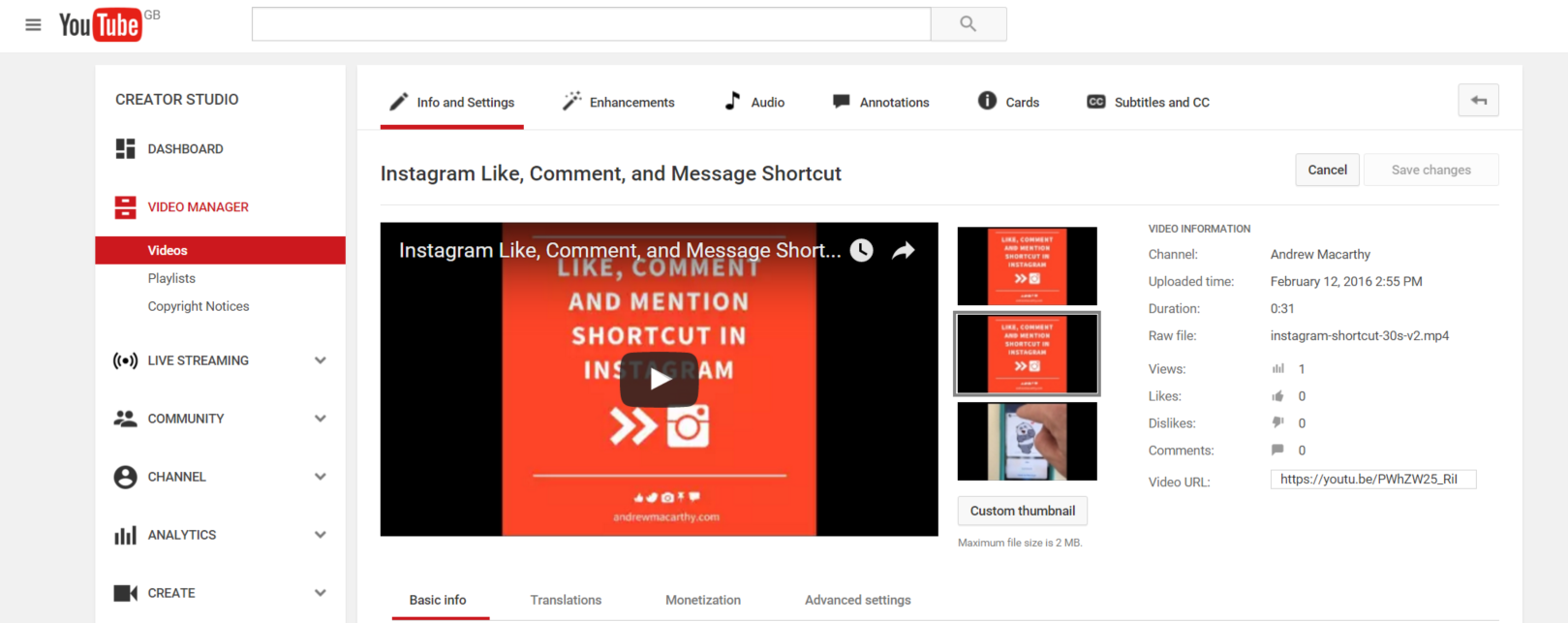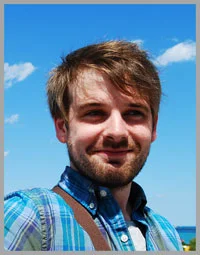How to Add YouTube Poll Cards to Videos (And Everything Else You Need to Know)
/How to Add YouTube Poll Cards to Videos (And Everything Else You Need to Know)
Would you like to poll your YouTube viewers? Want to find out what they think of your videos or products? You need the YouTube Poll Card!
In late 2015, YouTube rolled out a beta version of poll cards to a select number of creators. Fast-forward to now, and the feature is available to everyone.
In this blog post, I will show you how to add poll cards to your YouTube videos, step-by-step. Let's go!
1. Click "Cards" in the Edit Video menu of any upload
Poll Cards can be added to any existing video, as long as your account is in good standing, and if the video has not had a copyright strike against it.
2. Click the "Add Card" button and choose Poll.
Poll cards join other existing cards, including link, channel, and video or playlist.
3. Enter your poll question and poll choices
The poll question will be used in the card teaser, i.e. the prompt that pops up in the screen to entice people to participate in your poll. If you'd like a different card teaser, click on Change.
The default window shows two poll choice boxes, but you can add up to five poll choices by clicking the "Add another choice" button.
Tip: The question you enter can be related directly to the video that the user is watching, or, if you like, related to something more general about your company or service, e.g. "Would you recommend us to a friend?"
4. Drag the slider to choose when poll card teaser appears
Drag the slider underneath the video window to choose an appropriate time for the YouTube poll card to appear. Putting it right at the very start or the very end of the video probably isn't the best option; try going for a time when viewers are likely to be engaged with the content.
The finished result
The poll card teaser will appear from underneath the "i" icon automatically at the time you designate, and remain there for around 7-8 seconds before hiding again.
When a user clicks on the poll card, the questions and poll choices will show.
When they choose an option, the poll will display the current poll results, based on percentage of responses.
Analysing performance - Are poll cards worth using?
via u/ThioJoe on Reddit.
At the time of writing, there is a beta version of YouTube Cards data within YouTube analytics, showing information like:
- card teasers shown
- card teaser clicks
- clicks per card teaser shown
- cards shown
- card clicks
- clicks per card
You can hover over individual cards to see more detailed card information.
It's early days for YouTube poll cards, but one piece of anecdotal evidence shows that they are working, especially compared to other card types. Reddit user and YouTuber, ThioJoe noticed their impact during the feature's beta phase, writing:
"These get way better engagement than any of my other cards, so I think they're a great feature. Though I expect the huge engagement results are because no one has seen it before, so it might be novelty."
Here is a screengrab he showed of his initial results, after nearly a month of testing:
I certainly agree with his point raised about. Only time will tell, in the long run, whether YouTube poll cards truly are more engaging than other types.
Over to you
Will you be giving YouTube poll cards a try? What is your experience with them so far? Let me know in the comments below!
Andrew Macarthy is a social media consultant and the author of the #1 Amazon Web Marketing Bestseller, 500 Social Media Marketing Tips.
Buy 500 Social Media Marketing Tips
Amazon US: http://www.amazon.com/dp/B007L50HE6
Amazon UK: http://www.amazon.co.uk/dp/B007L50HE6
Follow Me:
http://www.facebook.com/500socialmediatips/
http://www.pinterest.com/andrewmacarthy
http://www.twitter.com/andrewmacarthy
http://www.youtube.com/500socialmediatips
Share this article to Pinterest!
How to Add YouTube Poll Cards to Videos (And Everything Else You Need to Know). Would you like to poll your YouTube viewers? Want to find out what they think of your videos or products? You need the YouTube Poll Card!