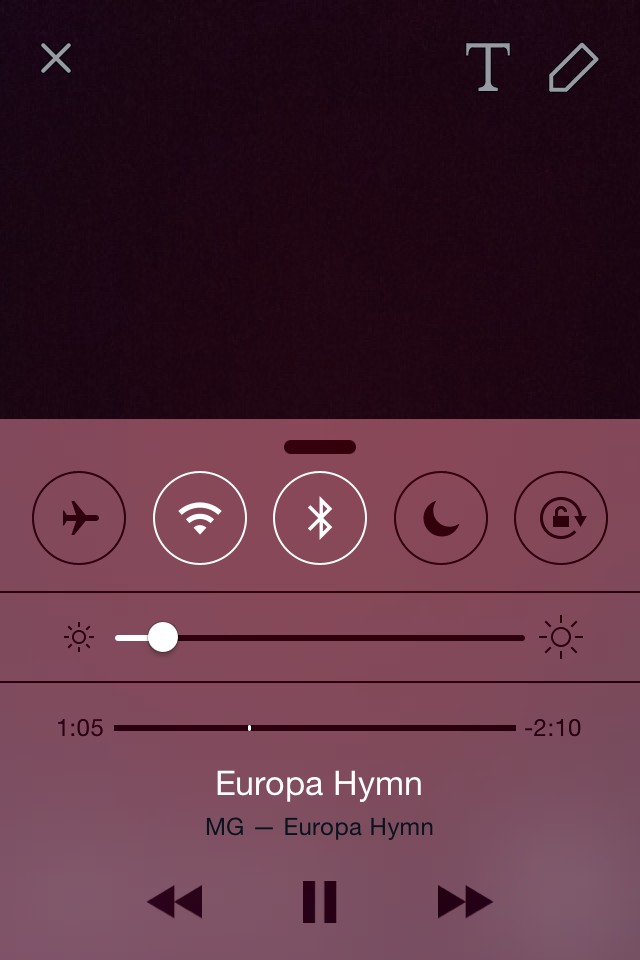How to Add Background Music to Snapchat Stories Videos
/The latest update for Snapchat comes with a nifty little feature - the ability to add music to your snaps and stories - only doable before via a third party app like Mindie. The right music choice can make a snap much more powerful, or turn a seemingly dull clip into something more exciting.
I've only tested the following instructions on iOS, but hopefully the same goes for Android:
1. Hit play on a music track saved to your phone's memory, or within a streaming app like Spotify.
2. Open up Snapchat and record your video; the music track should continue to play in the background, so wait for the right moment if you require a specific portion of the track.
3. Preview your snap and listen for the music, then share it!
Over to you
That's how easy it is! Will you be experimenting with music in your Snapchat videos? Let me know in the comments below.
Andrew Macarthy is a social media consultant and the author of the #1 Amazon Web Marketing Bestseller, 500 Social Media Marketing Tips.
Buy 500 Social Media Marketing Tips
Amazon US: http://www.amazon.com/dp/B007L50HE6
Amazon UK: http://www.amazon.co.uk/dp/B007L50HE6
Follow Me:
http://www.facebook.com/500socialmediatips/
http://www.pinterest.com/andrewmacarthy
http://www.twitter.com/andrewmacarthy
http://www.youtube.com/500socialmediatips